Creating Redirects – What Are the Options?
In an ideal world, URLs would always be the same.
However, as websites are rebuilt and SEO strategies change, there is a need to move pages. To prevent your visitors from landing on dead pages (aka 404 errors), you should implement proper redirects.
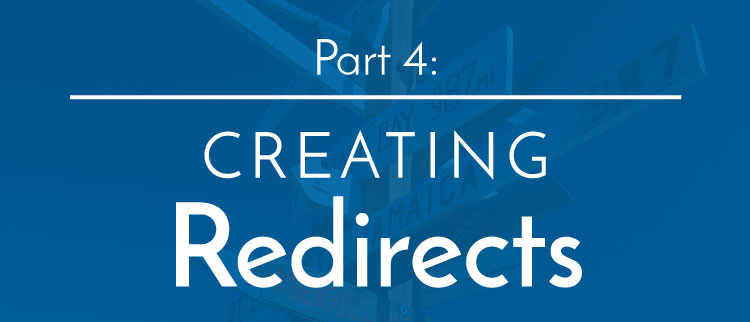
Your objective in this chapter is to learn about the different types and most commonly used redirects and how to implement a 301 redirect.
What is a Redirect?
In its most simplistic terms, a redirect tells your browser that a page you were attempting to access has moved, and where you can find it.
This happens behind the scenes, without the user’s knowledge. The process is nearly instant, so the user doesn’t have to wait or land on an error page.
A redirect can also be used for other purposes. For example, if a company is about to run a promotion, they may temporarily redirect the URL to a “Coming Soon” page until the promotion begins. Or, if a company is linking to another website and the URL they are linking to is extensive, they can use a redirect to have a “cleaner” URL (i.e. “example.com/other-site”).
There is no real SEO profit or loss to using redirects unless they are used excessively (hundreds of times in order to manipulate search engines). As a normal business, there is not much you need to worry about in terms of SEO with redirects, except making sure you use the right one to match your end results.
What Types Of Redirects Exist?
There are two overall categories of redirects, “Http Redirects” and “HTML Redirects.” Within each of those there are multiple types of redirects.
Let’s begin with HTTP Redirects.
HTTP Redirects
HTTP Redirects are the most common and what most business websites choose to use. (While there are reasons to use HTML redirects, they are more advanced than most circumstances require.)
301 Moved Permanently – HTTP Redirects
This is the most common when people are moving a page from one URL to another. This tells the search engines (and browsers) that the page has moved permanently. For most websites this is the only kind of redirect that is used.
302 Moved Temporarily (Retired) – HTTP Redirects
This redirect was originally created inform search engines (and browsers) that the page moved temporarily. The challenge with this type of redirect is that a lot of browsers were not working properly with its code. Typically people do not use this type of redirect, but choose a 307 or 303 redirect instead.
303 Temporary Redirect – HTTP Redirects
This is typically used to prevent people from saving a URL of a form submission page (think of a credit card submission or personal data submission).
For example, let’s say you submit your address to a site for a product that is being shipped to you. Theoretically, you could bookmark that URL, which would lead to less secure data. With a 303 redirect, if someone bookmarks the page, it will send them to a page that says something such as “Data submitted successfully,” instead of showing them the data you submitted.
For the record, most business owners will never need to worry about this type of redirect. (It’s mainly utilized by developers.)
307 Temporary Redirect – HTTP Redirects
A 307 Temporary Redirect is almost exactly the same as a 303 redirect. Again, it is mostly only utilized by developers, so most business owners do not need to know about these.
HTML Redirects
HTML Redirects are created within a page. They are relatively uncommon, but can be handy.
Meta Refresh – HTML Redirects
Meta Refresh redirects are utilized by adding a special line of code into the meta data. It allows you to add a waiting period before redirecting. Typically, these are common on government or large websites.
For example, if your local city’s website links to the Chamber of Commerce in that area, they may use a meta refresh with a delay of 5-10 seconds. When a user clicks that link, they land on a page that says something to the effect of “You are being redirected to an external content; we cannot be responsible to the content on that site.” The user sees this notification briefly before being redirected to an outside page.
Very few businesses utilize these redirects.
Javascript – HTML Redirects
These are another form of a redirect. We do not advise utilizing these redirects, as some browsers have Javascript disabled for security reasons.
IFrame – HTML Redirects
IFrame redirects simply “IFrame” in content from another website to make it look like the content is on your page. IFrames are commonly used when embedding a YouTube video on a page (however, this is not a redirect). There are very few reasons for a website to IFrame in an entire page from another website.
This type of redirect is commonly used by black hat SEO practices for tricking users to unknowingly submit confidential data to a site. We do not recommend using this type of redirect unless it is absolutely necessary.
How To Implement Redirects
Since 301 redirects are the most commonly used redirect, we will cover how to implement those in this post. There are a number of different ways to implement this redirect, but below we offer the two easiest ways.
Option 1: Modify your .htaccess file (see this page for details).
Option 2: Use a plugin. (We recommend “Redirection.”)
To begin the process using the plugin, all you need is the URL that you want to be redirected, and the URL of where you want visitors to go. For this example, we’ll use “/old-page” as the old URL, and “/new-page” as the new URL.
To access the plugin (once it’s installed), simply hover over “Tools” tab on the left hand menu and click “Redirection.”
In the form, you will need to enter your old URL in the “Source URL:” field and the new URL in the “Target URL:” field. Click “Add Redirection.” You’re done! Make sure to test the URL to make sure it’s working properly.

Final Thoughts
Very few businesses will need anything besides a 301 redirect on their site. If you are collecting personal data, typically this functionality will be built by a developer that will handle other types of redirects necessary for your website to function properly. Remember you never want to use this to trick users to take a specific course of action. Instead, redirects should be used to help users by making the URL shorter or helping them to find a page they are searching for.
You’ve met your objective in this chapter of learning about the different types and most commonly used redirects, and how to implement a 301 redirect.